Noritsu vs Frontier: 2026 Film Scanner Review
Noritsu Koki HS-1800 vs Fuji Frontier SP-3000: A Film Scan Comparison and the Shill-Driven Mess of the Film Look
Find a film lab near you ☞ Where to Develop 35mm Film
You don't need me to tell you that certain phrases have been tossed around so much by influencers, content creators, and MsheU shills that they have either, one, lost all original meaning or, two, make your eyes roll each time you hear them. One being the now-cringe "film look," which by today's standard is nothing more than underexposed, muddy digital presets, cracked-to-the-max film luts, or Fujifilm recipes from the internet dot com. All while calling it poetic, cinematic, romantic, a vibe, a look, THE film look.
Echoing the first film revival era of the early 2010s, when a wave of influential film wedding photographers pushed the idea that either the Noritsu Koki or Fuji Frontier scanner determined the final look of your images. Much like the Instagram and Youtube shills of today who preach what film is supposed to look like based on the very digital presets they push like it's their gift to humanity.
This line of thinking gave rise to a kind of tribalism, where your choice of scanner became a stand-in for your style, your taste, even your legitimacy as a film photographer, just as presets do today à la Sepia Bride. And from that came three camps: one believing that the final look of your scans comes equally from the scanner, the film stock, the lens, the exposure — everything working together. Another sees it as a 50/50 split: half scanner, half everything else. And then there's a fringe minority who believe it's the person doing the scanning who has the biggest influence.
But are they all right? All wrong? A little bit of both? I say, maybe its equal parts everything, like a chef who relies on quality ingredients, the right tools, and just the right amount of heat. The scanner, in this case, is the final blend of secret herbs and spices that harmoniously tie everything together.
Hollywood Understands Film Better Than Most Photographers
We can't talk film scans and scanners without first settling on how film is supposed to look like. And what I believe film should look like is no different from what Hollywood has shown us over the decades. Look at masterpieces like the original Twilight Zone, Back to the Future, Jurassic Park, Nacho Libre, Hail, Caesar!, Oppenheimer, or Once Upon a Time in Hollywood, and you'll see what I mean. Letting the film stock, the lens, and the available light (with some modifications) do the talking. A true timeless look that lets the content of the motion picture age with grace, without the color palette being the reason it feels dated.
Unfortunately, somewhere along the way, an influencer got ahold of a film camera with a broken light meter, took random-ass photos, and the trend whores, like the shills that they are, went apeshit calling it the definitive film look.
Adding fuel to the fire, Instagram accounts like Fearless Photographers and Looks Like Film pushed this made-up film aesthetic to wedding photographers, which primarily consisted of underexposed, muddy images born from either one: a famous photographer who didn't know what the fuck they were doing, or two: someone who dug up some old, faded family photos and thought, yep, that's what film looks like. The saving grace is that this shit film look only shows up with wedding photographers. Seldom with fashion and landscape photographers.
Scanners Don’t Make Magic — Exposure Does
In 2013, while standing on a windswept overlook with the Golden Gate Bridge glowing in late afternoon light and the Pacific breeze cutting through the silence, Tanja Lippert told us in the middle of her directing workshop: "Shit in, shit out" — referring to the idea that if you feed a scanner a roll of shit exposures, don't expect unicorn poop in return. You're getting horse shit. Because proper exposure plays a far more significant role in the final image than the scanner does.
And my approach to exposing film is the same as Hollywood's: meter at box speed, take a reading in the shadows, process normally, and scan normally. And by normally, I mean the lab tech scans for neutrality in-scanner, with no additional edits or so-called "color packs" applied afterward.
In fact, my current lab scans according to what each film stock is supposed to look like per the manufacturer's specifications, not what I or the lab tech want it to look like, with no additional editing on their part. In other words, these are out-of-the-can, straight scans or as many call them, basic scans. Though I should mention, I do apply my own edits before delivering to clients.
Comparison A
Nikon F5 + Nikkor 50mm f/1.4D + Kodak Gold 200
Exposed at box speed for the shadows — No edits
Lab: Reformed Film Lab
Left: Noritsu — Right: Frontier
⬇︎
Comparison B
Nikon F5 + Nikkor 50mm f/1.8G + Kodak Gold 200
Exposed at box speed for the shadows — No edits
Lab: Reformed Film Lab
Left: Noritsu — Right: Frontier
⬇︎
approximate max resolutions
Noritsu
15 MB — 264 dpi
6774x4492 pixels — 25x17 inches
30.4 Megapixels
Frontier
5 MB — 264 dpi
5433x3637 pixels — 20x13 inches
19.8 Megapixels
Who Wore It Better? The Noritsu HS-1800 or the Fuji Frontier SP-3000?
Did you see a dramatic difference? Yes? No? Maybe? Same film, same exposure, just two different scanners interpreting color the way they were designed, allowing both film and lens do most of the heavy lifting. As you saw, when film is exposed correctly, both scanners do the job just fine. One is not better than the other. Or maybe they are? That's for you to decide.
Personally, I prefer the Fuji Frontier scanner for its incredible highlight retention, punchy contrast, slightly cooler color shift, greener foliage and what many have come to call the "classic" film look. The Noritsu, in my opinion, looks more like a digital file trying to look like film, though it is better at preserving shadow detail, often rendering peachy skin tones. And it's worth noting the Fuji Frontier crops in a bit compared to the Noritsu.
Which Scanner is Best For You?
As with anything, it boils down to personal preference and workflow. Though here, it might just come down to how fast you want your scans back and how much you're willing to spend for them. When it comes to lab workflow, the Noritsu — being "newer" than the Fuji Frontier — scans film faster, previewing six frames at a time. Allowing labs to deliver Noritsu scans more quickly and, if they offer custom color profiles, often use the Noritsu. And while not customary, some labs charge extra for Fuji Frontier scans, and not because they're better, but because the workflow is slow, previewing a single frame at a time.
If you're confident in how you expose film, go for the Fuji Frontier. Though it will slap yo' Mama if you underexpose. Meaning, it's best suited for those who use external light meters and do minor level adjustments later or no edits at all. Go for the Noritsu if you're just starting out or not confident in your exposures, as the lab tech can more or less balance things in-scanner to some extent. And if your lab has both scanners, have them run your film through both so you can make your own comparison at home.
Custom Color is Not A Scanner Feature
As I mentioned earlier, some labs offer custom color profiles meaning, your scans are edited in Lightroom. But keep in mind that "custom color" has nothing to do with the scanner itself. Both scanners use CMY color channels for optical separation, output in RGB, and are physically limited in how much color correction and density adjustment they can do. So when a lab offers color pacs, signature styles, premium scans etc., it's not the scanner doing the work, it's someone editing the scans afterward. Meaning, even a random little photo lab in a strip mall can deliver film scans just as solid as a name-brand lab.
Lastly, do you need max-resolution scans? Depends. If you're getting paid and know your client will likely print 8x10s or something as big as a 24x36, go for the max. Otherwise, save your money. Stick to small or medium resolution if you're just gonna post on your website and Instagram. That way, you can put the savings toward more film and processing because, as I always say, practice makes better.

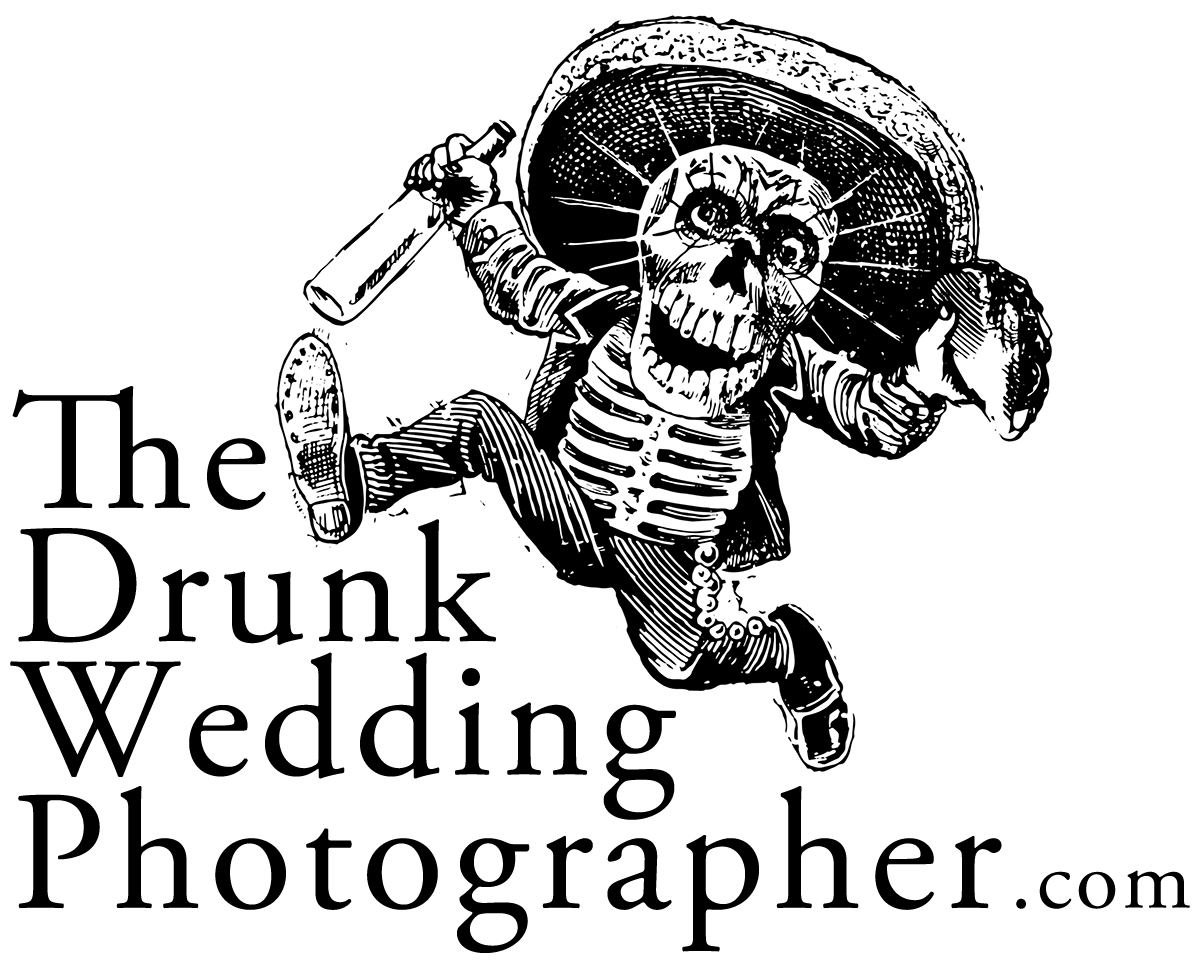
















Real costs of throwaway cameras, their failures, and smarter alternatives.